Las TIC han logrado reconfigurar la distribución de saberes en la escuela. Así, se hace necesario reflexionar acerca de las transformaciones que implican la integración de las TIC en las prácticas de enseñanza y de aprendizaje. Por ello, desarrollaremos los aspectos básicos del diseño pedagógico de actividades con TIC: presentación del modelo TPACK.
Via Edumorfosis



 Your new post is loading...
Your new post is loading...


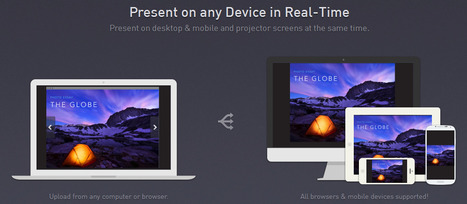


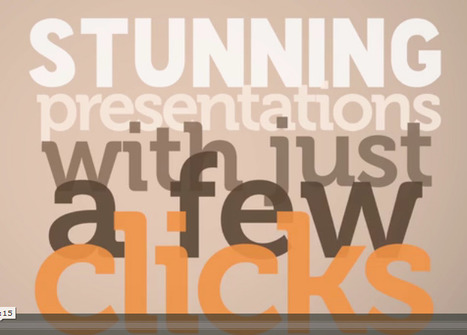



























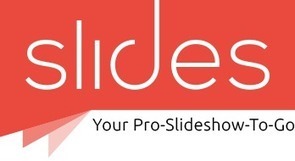


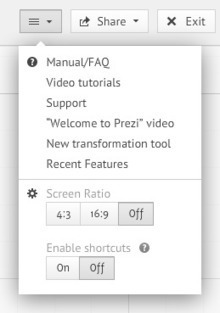























adicionar a sua visão ...
adicionar a sua visão ...
agregar su visión ...