As a busy business owner, you likely don’t have time to create new content at the rate at which your audience demands it. Yet, with content marketing now being the #1 driver of search rankings, you can’t afford not to be constantly publishing new content.
Fortunately, there are ways you can take your existing content and feed it to the content marketing beast. With a little bit of elbow grease and some creativity, you can edit and re-use what you already have, and turn it into something your audience can’t get enough of!...
Via Jeff Domansky



 Your new post is loading...
Your new post is loading...



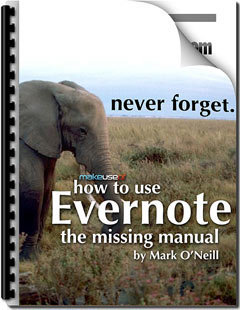










This is a recommended read for all content marketers and SEO writers out there. It's really helpful.
Lots of good content recycling tips here. I have taken not of the details and intend to apply them. You should too. Well done Kim and good comments from Jeff Domansky
This is what most content creators will do, recycle old content to produce new content from an older content that has been tweaked and modified. As an an active blogger, I do the same with great effect. The implications for educationists lies in their ability to re-visit old posts after a lapse of some time whereby they can tweak and retouch observations according to what they have done in class. It always makes sense to re-visit old content and see how this content can be made more relevant to existing trends. While recycling might be achieved through re-posting of content as it is, a more pro-active approach would be to consider changing the title, adding more content and in addition, making necessary changes and corrections to make 'Old content' more in line with the latest in the industry. No doubt it might be difficult for content creators to continue producing good content throughout, so it makes sense to try recycling older content.