Google Docs is a powerful word processing tool that many schools have adopted. As it’s similar to Microsoft Word and other word processing tools, most of its features are intuitive to use.
Get Started for FREE
Sign up with Facebook Sign up with X
I don't have a Facebook or a X account
 Your new post is loading... Your new post is loading...
 Your new post is loading... Your new post is loading...

Louise Robinson-Lay's curator insight,
March 22, 2014 5:22 AM
Hidden Google goodies. See what else you can do. 
Rosemary Tyrrell, Ed.D.'s curator insight,
March 22, 2014 1:20 PM
Some terrific business and analytic tools.

Baiba Svenca's curator insight,
July 16, 2013 12:18 PM
One of the options how you can present to your audience is using Google Hangouts. The post explains what has to be done to launch your presentation on GH. Very useful for small online conferences and webinars. This method can be successfully employed in flipped learning.

Halina Ostańkowicz-Bazan's curator insight,
September 17, 2013 9:15 AM
Now we know how to present a PowerPoint presentation using Google Hangouts. Thank you for sharing.

Hector Ariceaga's curator insight,
August 12, 2013 3:01 PM
From the basic to the more advanced, these tips will help get the most out of Google's tools. |

Rose Marie DeSousa's curator insight,
April 25, 2014 1:43 PM
Excellent and extremely informative. Thanks for this. Great way to bring people together and sharing information with prospects, future customers, business partners, etc. 
Rosemary Tyrrell, Ed.D.'s curator insight,
April 27, 2014 3:04 PM
Google Hangouts makes collaborating virtually a breeze. 
Debbie Rogers's curator insight,
April 27, 2014 8:55 PM
Connected Classrooms - virtual field trips galore!
Gary Harwell's curator insight,
November 7, 2013 1:11 AM
Nice ideas if you relegate yourself to Google. 
Maria Zappa Kasapidi's curator insight,
November 7, 2013 1:25 AM
This guide will teach you to be as tech-savvy as your students. It is meant to acquaint you with Google Apps’ major features and is loaded with best practices and lots of helpful, actionable tips to optimize your investment in Google Apps and improve your students’ learning experience. It’s appropriate for school IT admins, teachers, principals, and anyone else interested in learning more about Google Apps for education. 
lorrinda's curator insight,
November 7, 2013 7:13 AM
micropreneurs can teach their expertise using resource and time-saving tools like this |











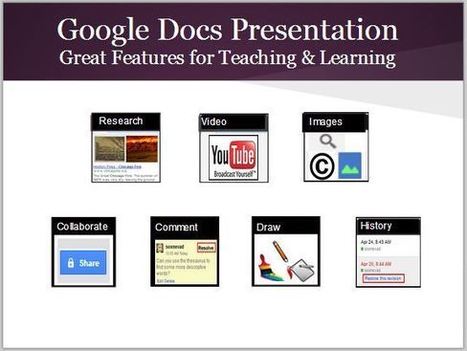

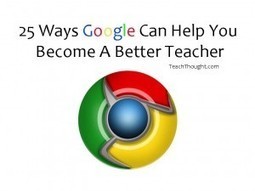






Beyond using Google Docs as a word processor, these features allow it to become an editing platform, collaboration tool, research aid, and much more.