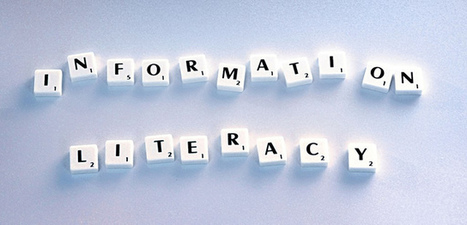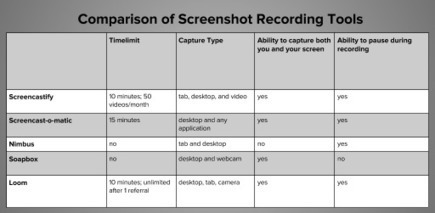The entry of rapid authoring tools brought a change in the way e-learning courses are designed. They enable the quick creation of courses and are user-friendly. They support the HTML5 code, which means functionality on modern browsers and the ability to run courses on mobiles. Prior to their launch, Flash was popular owing to its features that helped produce visually-rich courses with stunning animations and complex interactivities. However, the inability of Flash to match up to rapid authoring tools and the announcement by Adobe to phase out Flash by the end of 2020 have urged organizations to convert Flash courses to HTML5.
Via Elizabeth E Charles



 Your new post is loading...
Your new post is loading...