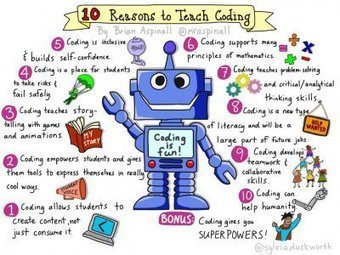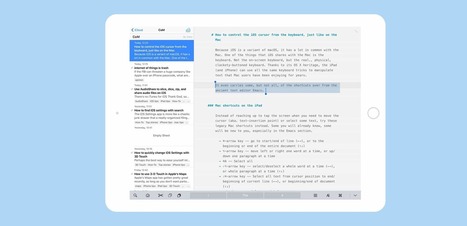Your new post is loading...
 Your new post is loading...

|
Scooped by
John Evans
|
"The ease-of-use and engagement factor of an iPad can really liven up a lesson. Combine that with an app’s ability to simulate real-world conditions, such as chemical reactions, and you have a tool that is both safe and fun for your students.
Below, we’ve gathered 20 of the best free science apps currently available for iPhone/iPad/iOS. Note, many of the science apps below have in-app purchases but are free to download and use. The main criteria here was that it’s a science app and is worth using/teaching and learning with without making any additional purchases."

|
Scooped by
John Evans
|
Using built-in iOS settings, Apple users can configure their mobile devices to read any form of text aloud with a simple gesture.

|
Scooped by
John Evans
|
With our 50 Essential iOS Apps series, the goal was to help you find some of the best apps for iPhone and iPad. Picking the finest offerings from the more than 2.2 million iOS apps in Apple’s App Store proved challenging. But we highlighted apps that offer excellent features or make life easier in various ways.

|
Scooped by
John Evans
|
Organising the apps on your iPhone and iPad home screen isn’t particularly the most fluid and intuitive aspect of the iOS experience.
You have to hold down the app icon until it jiggles, drag it to its new position and then long press others to shift them into a new position.
Related: iOS 11 tips and tricks
However, it turns out Apple has been making it unnecessarily hard for us to get our home screens exactly how we want them.

|
Scooped by
John Evans
|
Getting your iOS device to read out text to you is an easy affair — it can be done using nothing more than native features. Third-party options exist but are rare, partly due to Apple’s restrictive approach to what kind of access third-party developers can have.

|
Scooped by
John Evans
|
In a series of tweets yesterday, one of the developers behind Codea announced that a new version of the iPad coding app had been approved for release, and this update would enable code sharing for the first time.
Previously we covered the revised App Store guidelines that now permit downloading and executing code inside of apps, but we haven't seen those changes put into practice before now. With version 2.3.7 of Codea you can now import projects from both .zip files and .codea bundles, making it easy to share code with others.

|
Scooped by
John Evans
|
"Apple has officially released the iOS 10.3.2 software update for iPhone, iPad, and iPod touch. The latest software update focuses on bug fixes and performance and security improvements.
For instructions on updating your iPhone, iPad, or iPod touch to the latest version of iOS, see our tutorial on updating software here."

|
Scooped by
John Evans
|
Google Maps for iOS was today updated to version 4.30.0, introducing a new Directions Widget that allows Google Maps users to access turn-by-turn navigation directly on the lock screen of the iPhone.
The widget can be enabled by going to the Today View of the Notification Center, scrolling down to the "Edit" button, and then enabling Google Directions. Once turned on, turn-by-turn navigation directions will be available through the widget in the Notification Center, which can be accessed by swiping right on the lock screen.

|
Scooped by
John Evans
|
New Year's resolutions gathering a bit of rust? Check out these fitness apps to get you on the path to fitness once again!

|
Scooped by
John Evans
|
Welcome to this week’s edition of Treasure Chest—73 EdTech Resources You May Have Missed.

|
Scooped by
John Evans
|
"Ever wondered how you take a screenshot on your iOS device? It’s actually a lot simpler than you may think, with no need for third-party software or unauthorized tweaks."
|

|
Scooped by
John Evans
|
See why even with new iPadOS features, the Apple iPad Pro still isn't a sure-thing laptop replacement.

|
Scooped by
John Evans
|
The document scanning feature found in Apple's stock Notes app is a great way to digitize all sorts of print-based content, from letters and receipts to recipes and photos.
If you often make a digital record of paper in this way, you'll be familiar with the typical steps involved: unlock your device, launch the Notes app from the Home screen, create a new note, tap the "+" button, choose Scan Documents, then line up the document you want to shoot and save.

|
Scooped by
John Evans
|
he Files app on iPhone and iPad serves as a file system of sorts to the iOS world, complete with many commonly used file system functions. One of the more frequently used features in file systems is the ability to change how you sort files or folders, and the iOS Files app also allows for sorting of files and folders using a variety of methods, including sorting files by name, sorting files by date, sorting files by size, and sorting by tags.

|
Scooped by
John Evans
|
If you’re a new iPhone user, there are a few skills you should learn to get the most out of your new device. In time, you can move onto the cool hidden features, but grasping the basics first is vital. Here are a handful of iOS basics that all iPhone or iPad owners should know.

|
Scooped by
John Evans
|
What’s new this week in my Diigo bookmarks? Check out the links shown below for some really neat iOS apps that can teach learners of all ages computer programming skills.

|
Scooped by
John Evans
|
Because iOS is a variant of macOS, it has a lot in common with the Mac. One of the things that iOS shares with the Mac is the keyboard. Not the on-screen keyboard, but the real, physical, clackety-buttoned keyboard. Thanks to its OS X heritage, the iPad (and iPhone) can use all the same keyboard tricks to manipulate text that Mac users have been enjoying for years.
It even carries some, but not all, of the shortcuts over from the ancient text editor Emacs. What? Don’t worry, it’s not too dorky.

|
Scooped by
John Evans
|
"The best apps made by Apple for iPhone and iPad are finally available for free to all users.
As part of an update to its iWork and iLife apps this morning, Apple changed the price for both the Mac and iOS versions, giving customers access to a suite of apps that can be used for music and video or getting work done.
iMovie, GarageBand, Numbers, Keynote and Pages are all free now. Apple previously gave the apps away to customers who bought a new iOS device or Mac."

|
Rescooped by
John Evans
from ICT
|
While mainly focusing on bug fixes and increased performance, iOS 9.3 introduces few new features which make updating all the more worthwhile.
Via Tom D'Amico (@TDOttawa) , Suvi Salo

|
Scooped by
John Evans
|
"If you’re a special education teacher or are simply looking for an innovative way to reach a student… this is for you. Many apps out there are useful in the classroom but they’re not always easy to find in the clogged-up app store."

|
Scooped by
John Evans
|
Lucy Gray compiles a tremendous list of iOS resources from the week that was. See what you missed in this great resource!
|
 Your new post is loading...
Your new post is loading...
 Your new post is loading...
Your new post is loading...









![Cult of Mac's 50 Essential iOS Apps [The complete list, sorted!] | iPads, MakerEd and More in Education | Scoop.it](https://img.scoop.it/UHRa3v5vxln-DaK0xVyiHTl72eJkfbmt4t8yenImKBVvK0kTmF0xjctABnaLJIm9)







![How To Take Screenshots On An iOS Device [iOS Tip] | Cult of Mac | iPads, MakerEd and More in Education | Scoop.it](https://img.scoop.it/opXpHAkI2OtJyQ7LWNAaKDl72eJkfbmt4t8yenImKBVvK0kTmF0xjctABnaLJIm9)