 Your new post is loading...
 Your new post is loading...
Did you know mobile devices come with accessibility features that can help with learning and attention issues? Here's an overview of these built-in features.
List of applications for people with autism or other special needs for iPad, iPhone and iPod touch devices
If you have a learner that struggles to write, this is the app that can stir the imagination and help them be creative with a Wow! Book Creator for iPad • Choose from portrait, landscape or square book sizes. • Add pictures from the Photos app; grab them from the web; move, resize and rotate them with your fingers. • Edit text using the onscreen keyboard; apply rich formatting • iPad's fonts - over 50 to use. • Import video and music, and record speech within the app. Here is what an Pre K-12 Assistive Technology Specialist said about this app: "My students loved this app. They felt it was so easy to use, that they could open it for the first time and know intuitively what to do. Having it then go to iBooks and create an individual bookshelf was fantastic."
"Verbally is an amazing, comprehensive assisted speech solution for the iPad. Verbally is a top-selling Augmentative and Alternative Communication (AAC) iPad app and it's totally free. Unlike all other AAC solutions available, Verbally's unique, simple design allows users to communicate quickly and effectively in any setting. Verbally enables creative communication, self-expression, and, most importantly, conversation."
Leveling the playing field for the those learners who are deaf. "Sign 4 Me – A Signed English Translator" is the ULTIMATE tool for learning sign language. The ONLY app that provides sign language instruction in 3D. The library includes more than 11,500 words. Type in sentences, phrases, words and even the alphabet. Everything you enter will be saved in your History. Easily locate your entries by date or alphabetically."
Via Smaragda Papadopoulou
Some iPad, iPhone and iPod Touch apps to make learning easier for kids with dyslexia and other learning disabilities. Just one more way to level the playing field for these kids! These iPad, iPhone and iPod Touch apps are well organized and include the following categories: > Books > Reading > Reading - Phonics > Reading - Text to Speech > Math > Math - Calculators > Math - Money Skills and Telling Time > Writing - Dictation - Handwriting > Writing - Graphic Organizers > Note-taking > Synchronize Documents and Files On-the-Go > Organization and Homework Organizer > Reminder - Calendar > Study Help > Science and Geography > Research - News > Print from iPad > Scan and Read
SNApps4Kids offers reviews of hundreds of apps and a process to select the right app. The new IEP & iPad Pilot Program recommends apps to meet a child's IEP. They have accepted the first 5 families with the second round that will begin January 12th. Special Needs Apps for Kids (SNApps4kids.com) is a community website to support Parents, Teachers, Therapists and Doctors who want to use technology like the Apple iPad to help special needs and typical children of all ages and abilities to succeed. "SNApps4Kids’ goal is to explore practical, useful, and educationally sound ways to use the iPad and similar devices with children of all ages and ability levels. A key component to achieving this goal is helping SNApps4Kids users choose apps for children that are appropriate, useful and life-enhancing."
In this post, we examine 5 Apps to develop social skills for students with special needs (plus 1 extra!) "Social skills intervention for children with special needs is an area that is growing with new innovations in technology. [See social skills interventions for children with autism from the Kennedy Krieger Institute for a good overview.] It is especially encouraging to note that most of the technology being developed follows evidence-based practices in the development of social skills. Two such examples of research-supported technology are video modeling and social stories."
Kids with dyslexia and other learning disabilities are finding that the iPad helps level the academic playing field. Here are some iPad apps that are categorized to make learning easier for those kids.
This wiki contains 120 apps categorized into 14 categories for students with special needs. Included are video tutorials and case studies.
|
CALL Scotland - Provides specialist expertise in technology for children who have speech, communication and/or writing difficulties, in schools across Scotland.
"Meaghan Roper, a junior at Burlington High School, shares a similar story with the iPad. When Meaghan was six years old, she was diagnosed with a visual impairment. In the eighth grade, she started to notice a decline in her vision. She sought out surgery to repair or delay her vision decline, and while successful, the procedure did not hold for very long. A Transformative Experience Meaghan recalls her first moments with the iPad and how she and her liaison discovered the variety of new opportunities that this one device presented. One of the first things she used was the ability to invert the colors of the screen. The iPad gives users the opportunity to read predominantly black text on a lighter screen, or to invert the colors and overlay white text on a black screen. This one feature, Meaghan recalls, was "transformative" in her learning of what the iPad could offer her educational experience. Apps for Every Need In Meaghan's day-to-day operation of the iPad, she uses several applications to manage her content. It doesn't take her too many apps to get through her school day. She's thankful that, along with transitioning to the iPad, Burlington also married the Google Apps for Education suite with this device. She finds ease in accessing Google Docs from multiple devices and knowing that her work will always be safe, secure and not dependent on a machine's functionality." Read more about how Meaghan uses apps to support her learning!
This webinar will focus on the many universal design technologies built-in to the iOS. This will be followed by alternative access options to the iPad – from styluses, to keyguards, to switches. Access options built into the iOS and into specific apps will be also be discussed. We will cover the range of switch interfaces that offer compatibility to switch accessible apps – and participants will be given links to resources for finding switch accessible apps. This year has also seen the release of a few more comprehensive alternative access options – offering switch access between apps as well as within many apps. Some of these also offer control of your iPad via wheelchair joysticks. These more comprehensive hardware and software alternative access options will be covered – as well as a discussion of the role that the iOS accessibility features of VoiceOver and AssistiveTouch play in alternative access.
Luis Perez has gathered a set of video case studies where the iPad and a set of apps removed the barriers to learning and engaged special needs students in activities that otherwise may have been impossible. Each example exhibits how the teacher understood the learner and how they learned best to include them in these activities. The first example is from Adam Goldberg where his students have great difficulty communicating, moving, reading, or concentrating. Some of his students are on the Autism Spectrum and some have Multiple Disabilities. This hasn't stopped Adam from teaching advanced concepts in his music class; concepts like polyrhythms, dynamics, and ensemble playing. "Adam's approach helps the students use the gifts they do have rather than battle the barriers thrown up by their constraints. By using a portable touchscreen technology Adam was able to customize each musical interaction for each student's abilities. The result? A real immersion in the musical experience has become accessible to children formerly left on the artistic sidelines."
Here is an app that is designed to level the playing field for ESL students and teachers. It includes the following tools: > Flash Cards:
Learn vocabulary with over 700 illustrated flash cards in 20 different categories to help learners commit words to memory. >Grammar Structures:
Explanations of 25 different grammar structures. > Whiteboard:
Allows you to write, draw, enter text, etc. on your iPad using your finger! > Lesson Plans: Import your lesson plans directly into ESL LaunchPad using a free Dropbox account. > Translator:
Translate to/from dozens of languages in seconds! > Practice Exercises:
Test the comprehension and understanding of grammar structures using 900 questions in 19 different grammar topics. > Quiz Generator:
Choose the topics from the Practice Exercises to be included in the quiz. > Student Roster:
Keep individual student or group contact information in the Student Roster and track their progress. > Student Tracking:
Document the progress through each topic.
From the GeekSLP, Barbara Fernandes, a 17 page list of apps for speech therapists is available on Scribed. This list is updated at least once/month and is FREE to download and to share with others. Each entry includes the app icon, name, description and cost. This extensive list of apps is is divided into > Articulation, > Fluency, > Language, > Cause and effect, and more. The author has indicated some of the apps in this document were created by her and has indicated that by placing a star next to the icon.
Read2Go is another app that is leveling the playing field! "Read2Go, the new accessible eBook reader for the iPad, iPhone and iPod touch is now available for download from the iTunes App store.
Read2Go works with Bookshare. Any book available to you through your Bookshare login can now be downloaded to your iPad or iPod touch and read on your mobile device – offering a more accessible, portable library. However, the current range of visual settings and speech options, along with the range of books from Bookshare, immediately make this eBook reader a game changer for accessing texts for many students with learning difficulties. Overall, this is an excellent start on providing an accessible eBook reader for all students’ needs."
This Scribd document contains a updated list of iPhone, iPad and iPod touch apps for education and special education. Each app in the list includes an iTunes link and short description of the app by Eric Sailer and/or the other authors, Jennifer Marden and Mark Coppin. "The app descriptions provide some information regarding iPhone, iPad and iPod touch compatibility. To adequately determine device compatibility, carefully read the app’s description and requirements on the App Store." Share this far and wide! *Disclosure: Eric Sailer co-created ArtikPix and Percentally apps.
"In this post, we examine 16 Apps for Elementary Students with Non-Verbal Learning Disability (NVLD). New apps on the iPad can assist students with remediation as well. While apps are not as advanced as specialized software right now in terms of full support for specific academic skills, they are improving. Most apps that have been developed to date focus on the remediation aspect and not support. There are huge advantages to using an app for remediation or to bypass the challenges associated with NVLD on the iPad: the ability to manipulate the information on the screen, high level of engagement, mobility, and full interactivity. Here are our recommendations for apps for elementary students that have difficulty with the above-mentioned areas."
|
 Your new post is loading...
Your new post is loading...
 Your new post is loading...
Your new post is loading...









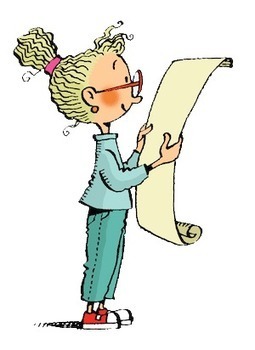





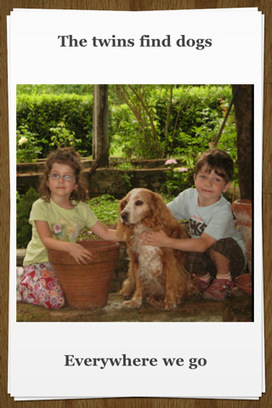



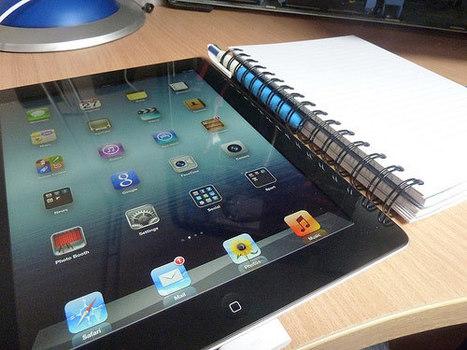










Did you know that most smartphones, tablets and other devices have built-in technology that can help with learning and attention issues? The range of assistive technologyfeatures varies among brands. But iPhones, iPads, iPods, Android devices and Windows phones all have features that may make life easier for people with learning and attention issues.
Read more: http://www.understood.org/en/school-learning/assistive-technology/assistive-technologies-basics/assistive-technology-thats-built-into-mobile-devices#ixzz3GcjgpoSl
Follow us: @UnderstoodOrg on Twitter | Understood on Facebook