English with Mr. Borman - A place to reflect and share.
Get Started for FREE
Sign up with Facebook Sign up with X
I don't have a Facebook or a X account
 Your new post is loading... Your new post is loading...
 Your new post is loading... Your new post is loading...

Jane Strunck's curator insight,
April 7, 2013 5:11 PM
Designed with the UDL Curriculum Tool Kit from CAST. 
Amy Archambault's curator insight,
March 4, 2016 4:14 PM
Introducing two new math apps that are designed based on the principles of UDL: MarhScaled and MathSquared.
Why Puzzles? They note that: "Puzzles provide a natural format for developing reasoning skills. By teaching algebraic reasoning skills in a context that does not appear to be math-specific, puzzles address affective barriers to learning (e.g., math anxiety). Providing different types of puzzles offers practice across multiple representations, which is critical for developing the ability to generalize."

Lou Salza's curator insight,
March 3, 2013 8:30 AM
Kathleen McClaskey's insight:
From the Virtual Speech Center, here is a select group of apps for Speech Therapy that come with a review and description for each app. Many of these apps were created by certified speech pathologists. They include:
>> Auditory Workout >> Articulation Games >> Auditory Processing Studio >> The Multiple Meanings Library >> The Sentence Workout >> Wh-Questions Island >> Verb News >> Verbal Reasoning >> Word Retrieval >> Expedition with Plurals >> Magical Concepts >> Farm Academy >> Outdoor Fun >> Quick Artic 
Steven Blomdale's curator insight,
March 10, 2013 12:13 AM
The following applications provides opportunities for special needs students to effectively engage and participate in actives to develop speech. This is an important area to develop it allows students gain important communication skills needed for succeeding in the 21st century (p21.org).

Marlo Payne Thurman's curator insight,
November 22, 2013 7:37 PM
This info graphic shows multiple ways that our 2e kids can process, retell, and "show" what they know without ever having to put pencil to paper. At last, light at the end of the tunnel for our very visual kids with dygraphia!

Steven Blomdale's curator insight,
March 6, 2013 7:28 PM
Through the use of digital technologies students develop ICT capabilities through being exposed and adapting to new ways of doing things as technologies evolve (ACARA, 2013). Students learn to use ICT effectively and appropriately to access, create and communicate information and ideas, solve problems and work collaboratively, and in their lives beyond school.
The following list consist of applications addresses the learning needs of special needs students. These applications delevop social skills, speech to text, augmentative/alternative communication and develop spatial reasoning skills. I have used some of these applications such as "My first ACC and Pictello" in previous practicums and they have engaged the student. 
Steven Blomdale's comment,
March 9, 2013 10:06 PM
Great applications for developing crucial 21st century skills for special needs students

Paula Correia's curator insight,
April 29, 2013 3:00 PM
Parece -lhe bem poder converter qualquer texto escrito com o Microsoft Word em palavras faladas? E incluir a narração do texto nos seus slides de apresentação do PowerPoint ? Veja estas 19 ferramentas que o ajudam a fazer isso.

Steven Blomdale's curator insight,
March 6, 2013 7:15 PM
Student adjustment and accomodations are important when teaching students with disablilites and impairments. Students with disabilities and impairments are able to achieve educational standards commensurate with their peers, as long as the necessary adjustments are made to the way in which they are taught and to the means through which they demonstrate learning (ACARA, 2013). This achieved through teachers effectively and responsibly selecting and manipulating appropriate technologies, resources, materials and equipment to meet the learning needs of students with disabilities and impairments.
The following presentation by the international society for technology in education, informs teachers on various applications that can be used by learners of all ages and impairments to overcome barriers to reading and writing. Applications shown throughout the presentation accomodate and facilitates students with impairment such as intellectually impaired students. |

William Emeny's curator insight,
April 26, 2013 3:00 PM
I saw this today and was completely blown away. I'll write a blog post about it sometime soon. Definitely check this out...

Carol Leynse Harpold's curator insight,
March 11, 2013 8:50 AM
Read & Write now has an app! I've heard good things about it!
Carol

Liz Carulli's comment,
March 5, 2013 7:05 PM
theres now technology and materials to help special needs children in the classroom

Shelby Walters's curator insight,
November 25, 2015 8:54 PM
SpeechBox™ is an Award Winning App designed to work with Children with Apraxia of Speech, Autism, Down’s Syndrome, and other Speech Language disorders. Parents, Educators, Speech Therapists, etc. can work with Children and practice speaking simple words in a beautiful interface with engaging colorful pictures.

Kathleen McClaskey's curator insight,
February 1, 2013 6:49 PM
A few years ago I met Alex at an ISTE Conference and want to say that she has a wealth of experience and knowledge in using tools with diverse learners. Alex is a speech language pathologist with the Upper Canada District School Board (UCDSB) and she will be sharing both UDL strategies and iPad apps that are engaging for ALL students. She will also introduce class profiling as a valuable strategy for teachers. Don't miss this webinar as you will walk away with ideas that you can use in your classroom tomorrow!

Making Friends's curator insight,
March 3, 2013 12:55 PM
Making writing more fun for kids who struggle. 
Steven Blomdale's curator insight,
March 6, 2013 7:49 PM
Great applications that make improving literacy skills fun and engaging for all students.
Wei Yan's comment,
February 27, 2013 12:15 AM
Good source, not only for autistic children but everyone can benefit from it.

Steven Blomdale's curator insight,
March 9, 2013 11:59 PM
The folloing list of applications provide opportunities for autistic students to apply practical skills and process technologies and resources to meet current and future needs (ACARA, 2013). These skills include developing 21st century life skills such as communication.

Steven Blomdale's curator insight,
March 6, 2013 7:46 PM
Through the use of assistive technology special needs students are able to learn to use ICT effectively and appropriately to access, create and communicate information and ideas, solve problems and work collaboratively, and in their lives beyond school in the 21st century.
The blog following blog by Andrew Marcinek, Instructional Technology Specialist, writes about how iPads are being used as assistive devices. He describes the iPad as a opening for many, showing the potential of the iPad as an assistive technology and how it can change learning for students with impairments. Andrew writes about meaghan and how she used the iPad and applications throughout her schooling. Its worth a read. |




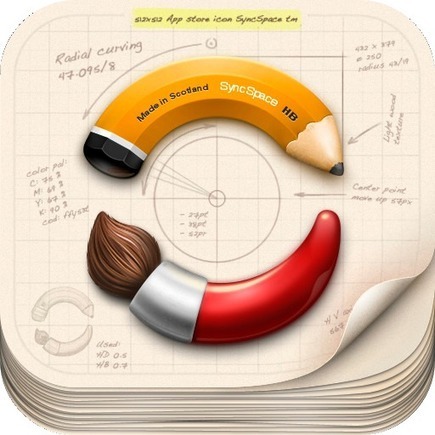




![Show What You Know Using Web & Mobile Apps [Infographic] | Leveling the playing field with apps | Scoop.it](https://img.scoop.it/09LcF0_SepOZDlKoKmrPbjl72eJkfbmt4t8yenImKBVvK0kTmF0xjctABnaLJIm9)







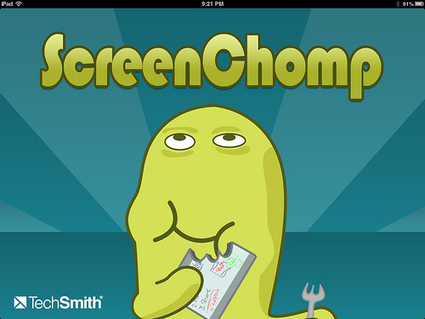







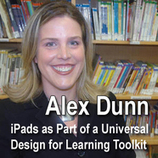

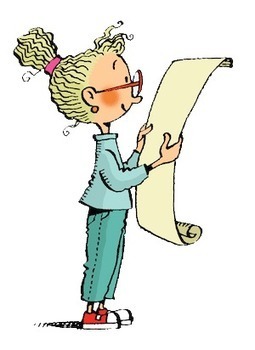


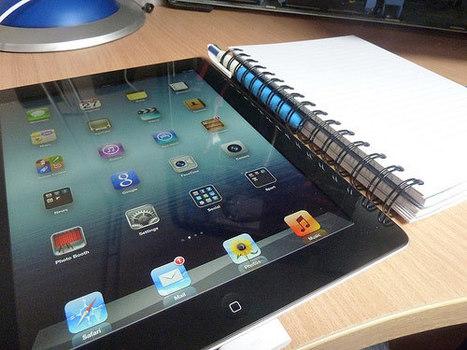







Mr. Borman used Edmodo to survey his student's learning preferences and based on the results, identified apps that would support reading comprehension and promote UDL in his classroom. Would love to know how students responded to the options. Nice process, Mr. Borman!
Useful suggestions for utilizing apps in the UDL classroom...