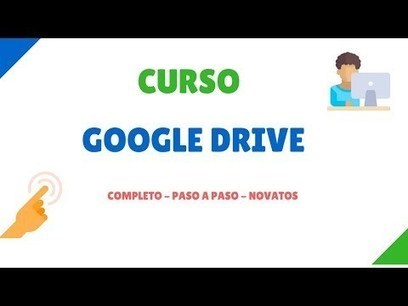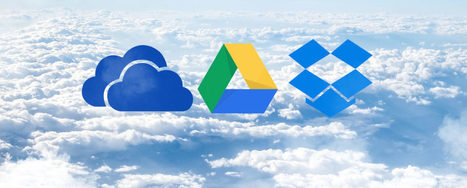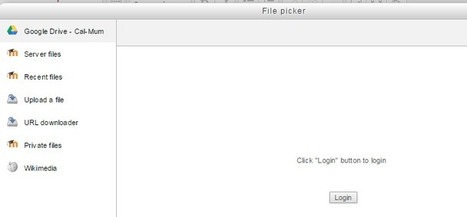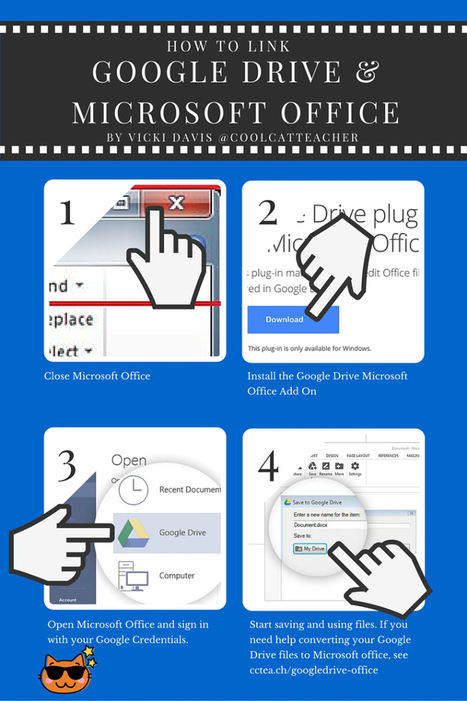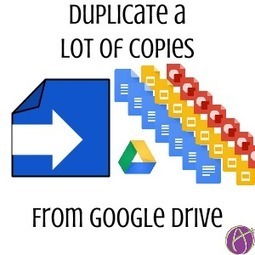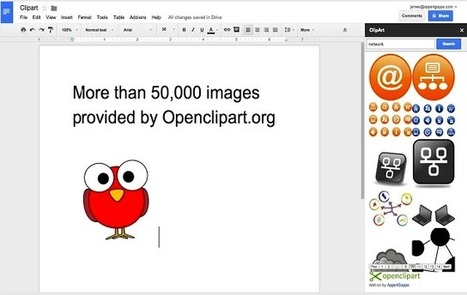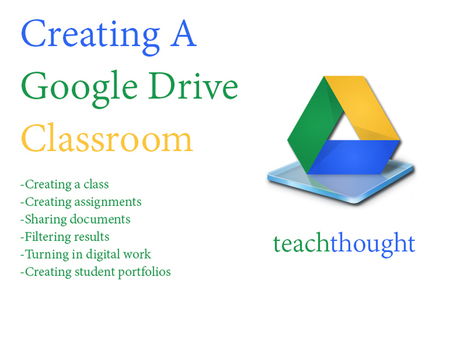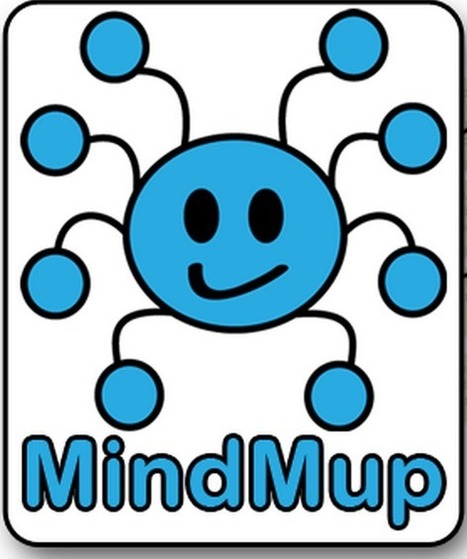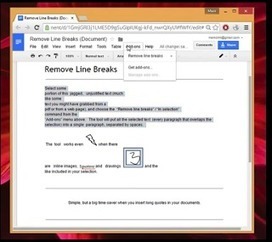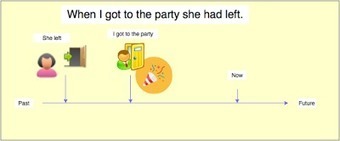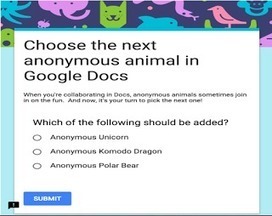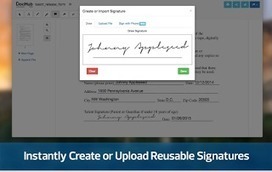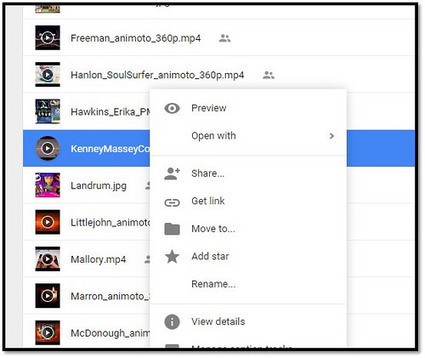"Using the cloud in the classroom can be a powerful thing.
One of the most common uses of the cloud in today’s classroom is word processing, and one of the most common cloud-based word processing platforms is Google Drive.
We’ve talked about offering voice feedback to documents. In the above below, teacher Bjorn Behrendt explains how to set up a classroom in Google Drive. He offers dozens of tips to pre-empt the kind of challenges that you’re likely to see (e.g., students unknowingly duplicating the same file several times, not knowing which folder to turn work in to, etc.)..."
Via
Ana Cristina Pratas,
Terheck



 Your new post is loading...
Your new post is loading...