Digest...
Here are four ways that content marketers can use LinkedIn for social listening:
1. Join active groups that are relevant to your market: With Groups, content marketers don’t need to know exactly what topics they’re looking for. Let your audience do the talking for you. Monitor conversations and see which ones generate the most engagement from group members.
2. Refine your newsfeed: Just mouse over the “All Updates” box in the top right corner of your newsfeed for quick customizing options. Click on the “Customize” link to place automatic filters that kick in whenever you log on.
3. Take advantage of strong search functionality: There’s more to LinkedIn’s search feature than meets the eye. Many of you probably use it to find contacts and brands. But try searching for a topic, and you’ll find out that the search feature has much more relevant applications for content marketers.
The search function scours five different criteria: people, jobs, companies, groups, and your inbox. Try isolating the topic based on “people.” LinkedIn returns a great sampling of the people you could be engaging with your content.
4. Work with one of LinkedIn’s API partners: Social management partners leverage LinkedIn’s API to simplify social listening. Thus far, those partners include HootSuite, Percolate, Shoutlet, Spredfast, Sprinklr, and Thismoment. Through these partnerships, you can plug into LinkedIn’s Company and Groups API to track engagement across company posts, comments on company posts, and select group discussions.



 Your new post is loading...
Your new post is loading...

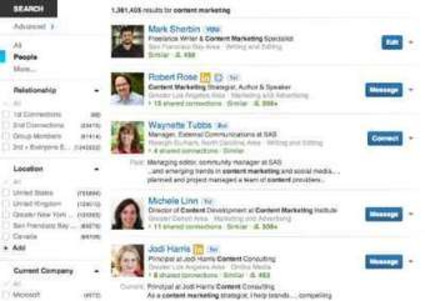







The aforementioned is a critical part of social selling, and you need to take advantage of these tips to improve your lead gen efforts. The obvious additional benefits include content topics and marketing identification.