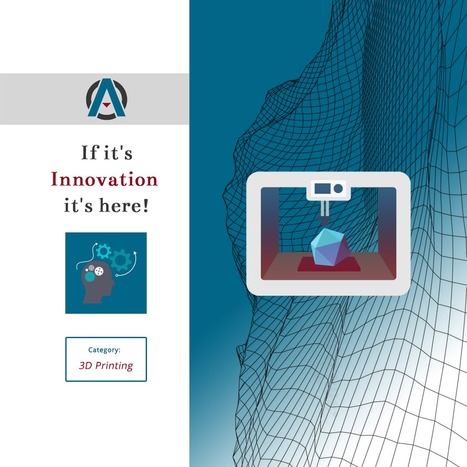
We took @THE OFFICIAL ANDREASCY to the next level!
Come join the fun on our Daily Magazine, for all things 3D Printing!
-> https://rebrand.ly/Daily-Magazine-3D-Printing
Get Started for FREE
Sign up with Facebook Sign up with X
I don't have a Facebook or a X account
 Your new post is loading... Your new post is loading...
 Your new post is loading... Your new post is loading...

massimo scalzo's curator insight,
June 25, 2014 3:56 AM
Marty Smith gives us a list of persons who know HOW....We can take a look at thema and see how they curate Content. Thank you Marty! 
Rémy Ginoux's curator insight,
July 10, 2014 6:21 PM
Possible Inspiring readings for Summer Vacation... |

Andreas Christodoulou's curator insight,
February 1, 2017 9:06 AM
How to Manually Install Scoop.it Bookmarklet on Microsoft Edge: Scoop.it Bookmarklet JavaScript Code Snippet: javascript:(function(){scscript=document.createElement('SCRIPT');scscript.type='text/javascript';scscript.src='https://www.scoop.it/resources/bklet/scoop.js?x='+(Math.random());document.getElementsByTagName('head')[0].appendChild(scscript);document.sc_srvurl='https://www.scoop.it'})(); How to Install (Steps): 1. Run Microsoft Edge 2. Expose the bookmark bar (Ctrl-Shift-B) 3. Close Microsoft Edge 4. Download & Install Edge Manage: http://www.emmet-gray.com/Articles/EdgeManage.html 5. Run Edge Manage 6. Click (+) to expand "_Favorites_Bar_" 7. Go to Edit / Add New (below) and click "Favorite" 8. "Add Favorite" pop up will appear. Fill in the empty boxes: a) "Favorite" -> Name b) "URL" -> Copy & Paste the above JS Snippet in this box. 9. Click "OK" to close the pop up 10. Go to File and click "Save Changes" 11. Run Microsoft Edge 12. Test your Scoop.it Bookmarklet (Test URL: https://officialandreascy.blogspot.com/2017/01/ways-that-tech-can-help-when-you-have.html) 13. You should be done! (Simple step-by-step tutorial provided by The *Official AndreasCY*) |


