Via Robin Good
Research and publish the best content.
Get Started for FREE
Sign up with Facebook Sign up with X
I don't have a Facebook or a X account
Already have an account: Login
If it's Innovation it's here! https://officialandreascy.blogspot.com
Curated by
THE OFFICIAL ANDREASCY
 Your new post is loading... Your new post is loading...
 Your new post is loading... Your new post is loading...

Laura Brown's comment,
April 23, 2012 8:29 PM
I did mean PressThis. It's very simple and free to use for WordPress. I don't have trouble using i for images. I've never tried for video, but I'm not a fan of video posts. It comes with WordPress, no need to download a plugin. It is in Settings (Writing I think). Just pull it up to your bookmark bar in whichever web browser you use. It can post directly to your blog, or you can leave it as a draft until you refine the content to suit you.

Peter Lakeman's comment,
April 27, 2012 2:53 AM
I've bought curation traffic about 3 weeks ago, becouse I used to use Scoopit, but needed more functionality and the pro version of scoopit is way to expensive. I really meen that it is a great tool. I have my own 'scoopit' again, but with all the functions and plugins I want. It works great as you would expect it to work. My 'scoopi'page is at http://www.socialmedia.peterlakeman.nl please have a look to see it.

Robin Good's comment,
April 27, 2012 3:05 AM
Thank you Peter for your spontaneous and useful feedback. Would you then recommend this tool to other curators? Do you see all advantages to it or is there some small drawback as well?
Many thanks in advance, Robin

Beth Kanter's comment,
April 26, 2012 11:49 AM
Could be so useful for research for curriculum development
|

Beth Kanter's comment,
September 7, 2012 11:57 AM
Robin, on the second map, I'm not able to see the whole map in one view - only each section .. is that a settings thing?
One thing I don't like about Prezi and the presentation in Mindomo is the zoom in and zoom out - it gives me vertigo .. maybe I'm just old school .. (LOL) .. but I imagine it gives you different transition effects. 
Robin Good's comment,
September 7, 2012 12:26 PM
Great Beth, superhappy to have been of help. I really like what you can do with Mindomo. Let me know what you think once you have explored it.

Laura Brown's comment,
April 24, 2012 2:00 PM
You're welcome. Thanks for the credit/ linkback. If you run the Link Library plugin http://wordpress.org/extend/plugins/link-library/ (which doesn't come with WordPress) you can also run a bookmarklet which lets you add new links in this same, quick way. Not everyone does much with the blogroll or links now. But I still use mine. Link Library also lets you set up your links like a web directory. Though you do have a lot of background work to do for setting it up. It may not be for anyone who wants something fast and easy. But, it is a free plugin and you could just use it for adding links.

Laura Brown's comment,
April 24, 2012 2:03 PM
I don't know if any of the tutorials mention this...
Once you have your PressThis loaded on your bookmark bar you can right click it and select Properties. Then change the name the button shows to anything you like. This is great if you have more than one blog you want to send content to. It helps to know which blog is which. 
Robin Good's comment,
April 26, 2012 5:53 AM
Thanks a lot Laura for tis additional info about Link Library and the tips on personalizing the PressThis bookmarklet.
Much appreciated indeed! |






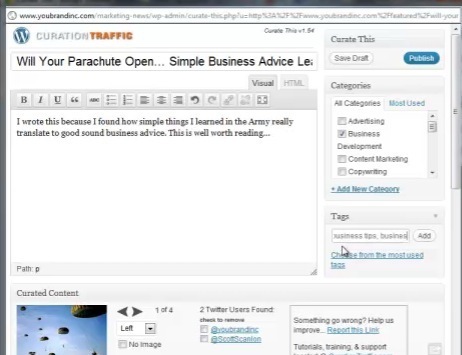
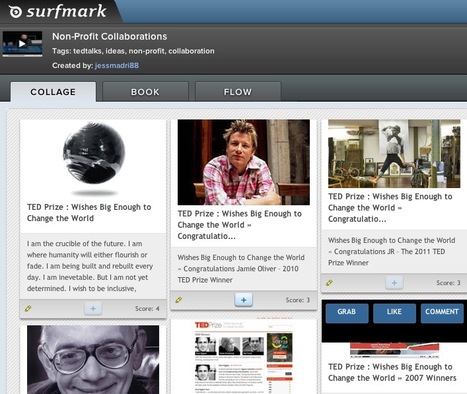
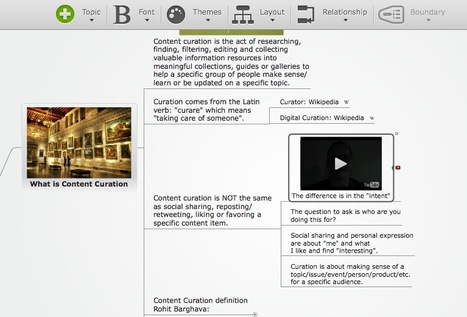


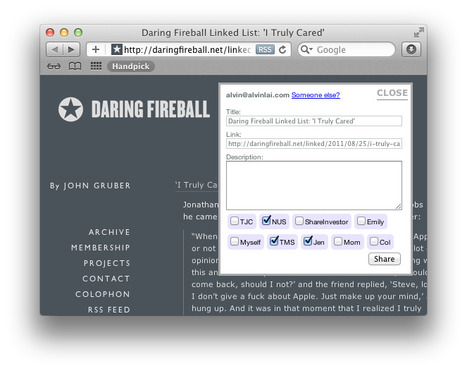





OnePlaylist.fm is a new web app which allows you to search YouTube videos and the full Spotify catalog for music tracks and video clips and to collect your preferred ones into shareable playists.
You can also import existing playlists straight from YouTube and Spotify. Not only. Once you have created a playlist, you can synch it with your account on YouTube, Spotify, Rdio, Deezer and many other music services.
Newly created playlists can be set to private or public. Public playlists can be shared on social media, embedded on other web sites, and are always published to a dedicated playlist web page that integrates a video player, all the clips in the playlist, related playlists, and a public analytics chart showing views and Facebook shares for that specific playlist.
The service is powered by Spotify.
My comment: Excellent video and music playlist maker. Powerful and speedy search function makes it easy to find any video or track and to arrange it into a publishable playlist. Excellent solution to create/curate valuable, unique and immediately useful content for your audience.
Free to use.
Try it out now: http://oneplaylist.fm/
Example of a published playist page: http://oneplaylist.fm/playlists/beach-house-chillout
Video demo: http://youtu.be/VA96RiIwfyc
*Added to Music Playlist Building Tools inside Content Curation Tools Supermap