 Your new post is loading...
 Your new post is loading...
Love the fresh start you get after the holidays, but dread coming back to the office knowing just how much pressure you’ll be under to make up for all that lost time? The CMI editorial team feels your pain, so we put together a little seasonal present to help you hit the ground running – without undoing the stress-busting benefits of taking some well-deserved time off. We’ve collected some of our most popular strategy, planning, and measurement templates to help make your content marketing efforts easier to manage throughout the year. You can also access additional templates for creating, distributing and sharing content that we published earlier this week....
If you're reading this post, chances are you already have the SlideShare basics under your belt. You've uploaded a few presentations. You know you need a compelling story, beautiful design, enticing call-to-action, and solid promotion plan -- and you're comfortable executing on all of that in your slides.
But you feel like there's still more you could be doing with the platform. You want better copy, and better design, and better promotions, and better CTAs, and better results (usually in the form of leads).
Unfortunately, the recommendations you've found so far have been fairly surface-level.
If this sounds like you, I'd recommend you keep on reading. We've compiled an in-depth guide to generating leads with SlideShare, showing you how to design, optimize, and promote your presentations to get more traffic and leads....
Do you know what the key to a successful content marketing campaign is? Well, it’s not what you are thinking. Sure, detailed content that is high in quality helps, but it won’t guarantee your success.
So, what’s the key?It’s a lot of little things. They aren’t necessarily hard to implement. You just have to be willing to take the time to implement these simple tactics.
Here are 10 quick changes you need to make to ensure you do well with your content marketing...
Whether you’re an Internet Marketer or the owner of a business with an online presence, you probably know how tedious and time-consuming it is to manage all of your social media accounts as well as networks.
That’s where social media management dashboards come in. With such a dashboard, one can manage all of their social media accounts simultaneously. Here are reviews of the five top social media management dashboards for 2014....
B2B websites don’t use popunders as much as B2C, but email marketing is no less important. We like Rocketbolt’s conversational Quid pro quo popunder for B2B. B2B is about the quality of your conversation and the relevance of your content.
If someone visits your “gamificaiton” content using Rocketbolt to popunder an offer for a free white paper feels more helpful than intrusive. AND talk about knowing something as a “new to file” customer comes into your list! If you are spending $30K or more on an inbound marketing tool and/or CRM adding Rocketbolt is a no brainer.
Think of SlideShare's link juice as rocket fuel for your SEO program. All you need is a coordinated plan to start borrowing some of the professional network's search clout.
SlideShare is incredibly search-friendly — in fact, the website’s engineers built the site with search optimization in mind. The platform attains SEO superstardom by automatically transcribing copy from uploaded presentations. The search value of this is incredible.
Since a strong search presence is a huge boost for content marketing, SlideShare could be just what your brand needs for more successful content marketing. Think of SlideShare’s link juice as rocket fuel for the content you post on the platform. All you need to start borrowing some of the professional network’s clout is a coordinated plan...
When Google announced it was making its popular Google Reader service redundant this summer, it left millions in need of a new way to read and subscribe to their favourite web content. Step forward Flipboard, a digital social magazine that has quickly become an App Store favourite.
Now in its second iteration, Flipboard has been boosted by a new personalised magazine creation tool that enables users to create their own custom magazine based on whatever they fancy. Since its launch, the second version of Flipboard has amassed a further three million users to the service, and has already seen over 500,000 personalised magazines published....
Adding an audio message to your classroom blog or website can be a good way to help deliver important messages to your students and their parents. Posting an audio message, even if it covers the same content as a written message, can increase the chances that a visitor to your blog will take notice of something important.
Adding an audio message to your blog or website is not difficult to do. Here are five free services that you can use to add an audio message to your blog or website....
Robin Good: Here is a handy short guide to nine free infographic creation tools that can be utilized to create enticing visuals, word charts and data-based infographics without having special technical skills. Useful. 8/10 Check them all out: http://www.infographicsarchive.com/create-infographics-and-data-visualization/ ; (Unearthed by Andres Taborga) Hey All -- sometimes in business we need to display/convey data with our storytelling. So how do you display data in engaging ways? I love this article because it shares 6 free tools to use, plus there's a little tutorial on how to make infographics. We all know how important it is to have the right tool for the job at hand. Bookmark this article so when you need the tools you have them. Enjoy playing with your numbers and showing them in different ways! Thank you Robin Good for curating this article.
Via Robin Good, Jeff Domansky
|
But I’m going to assume that you have at least a decent grasp of how to manage your team and content strategy.
Instead, I want to focus on the second main point – tools.
I’m going to share with you 15 tools that can help you create better content as a team, while minimizing the chance of mistakes.
You definitely won’t need all of them, but you’ll probably want to use at least one from each of the four main classes of tools.
Is your brand telling visual stories? Are you empowering your fans to create and share visual content for you?
Brands who create and curate visual content are seeing wider reach, more shares and traffic to their real or virtual doorstep.
We asked 19 Visual Social Media Experts to give us their Top Visual Content Secrets - here is what they shared with us (featuring a cool SlideShare)....
Is Facebook Paper short for Facebook NewsPaper?
Thursday’s unveiling of a new standalone content curation app, Facebook Paper, comes after weeks of speculation and rumors about Facebook hiring editors (the humans in the mix) to help curate content for the hyper-visual mobile app. Now it’s real, though not here yet. Facebook Paper arrives in the AppStore on Feb. 3. That leaves us a few days to speculate on what Facebook is really up to and if, in fact, this is the social media giant ever-so-gingerly dipping its toe into the contentcreation / media company waters.
First, though, a little primer on the app. Think of it as Facebook Magazine, a standalone app that starts with your News Feed, but looks nothing like the familiar blue Facebook mobile app or web page. It’s full-frame images that seem to extend beyond the borders of your phone, videos that are ready to play with a tap, overlaid captions, posts from not only friends, but curated posts from Facebook editors who are experts in their fields and Facebook’s new topic areas....
These are the chattiest brands on Snapchat, demonstrating that time-sensitive images can actually be a strength in brand marketing.Mobile apps such as Twitter, Vine, Instagram and Snapchat are turning traditional media marketing upside down, challenging brands in increasingly new ways. Human interactions are key to brand loyalty and building a strong consumer base, and these mobile apps allow for two-way conversations.
Snapchat, which launched in the iTunes App Store in September 2011, is popular with a much younger demographic than some marketing execs are used to, but it takes little or no cost to interact with customers by way of snaps. Compare that to other pricey forms of old-school advertising, and that’s a major plus...
Thanks to TinyLetter and the demise of Google Reader we're all emailing like it's 1999...
...TinyLetter is to MailChimp what Tumblr is to WordPress: It's newsletters for dummies. "I think my mom could use TinyLetter," claims Kiefer Lee. Unlike MailChimp, which caters to businesses and offers all sorts of testing and analytics features, TinyLetter provides just the basics. Writing a message is just like writing an email in Gmail, meaning the process takes only as long as crafting the body text.
Getting people to subscribe to letters is just as easy. TinyLetter provides an embed code for those who want to put a box on their website. Or interested readers can head straight to a letter's TinyLetters landing page, which consists of a short description, a place to subscribe, and a link to previous messages, all against one big, bold, and beautiful image.
Oh, and unlike MailChimp, it's free. The service does have a limit on subscribers to a given newsletter, but the company works with very popular mailers on that....
After years of blogging I've learned to love a select assortment of tools that have helped to make blogging easier, quicker, and more fun. Some of these tools may not be "the best", but they are the ones that I love and the ones that I have a strong affinity for; so I figured I'd share in the hopes that they will benefit other bloggers like they did me...
By far, the most popular post we have ever published at the Content Marketing Institute is 10 Must-Have Templates for Content Marketers. Though this post is almost two years old, our readers still seem to clamor for this type of information and advice.
To that end, we wanted to provide a refresher on the most popular templates and checklists shared by the CMI team and our guest contributors. Some of these are “oldies but goodies” that we included in the first list, and others are new. All are intended to simplify some part of the content marketing process — and all can be customized to your particular needs....
Successful content marketing demands a wide range of skills. You must research and develop the right content for your audience, as well as execute and monitor your campaign. Luckily, there are plenty of online tools available to assist with every aspect of content marketing.
Here is a list of tools for content marketing. There are research and content development tools to identify and serve the interests of your audience, publishing and distribution tools to launch and manage your campaign, and optimization tools to track your content and results. Many of these tools are free.
|



 Your new post is loading...
Your new post is loading...



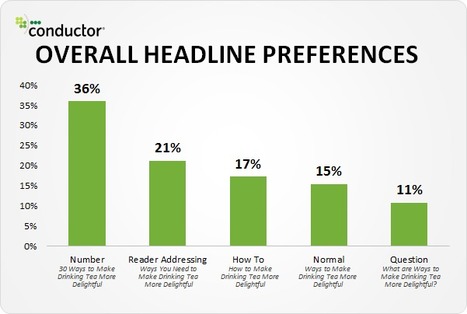







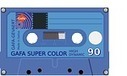







![19 Visual Social Media Secrets from the Pros [SlideShare] | Top Social Media Tools | Scoop.it](https://img.scoop.it/v0WkZ5buVig0jJk78Mj8oTl72eJkfbmt4t8yenImKBVvK0kTmF0xjctABnaLJIm9)

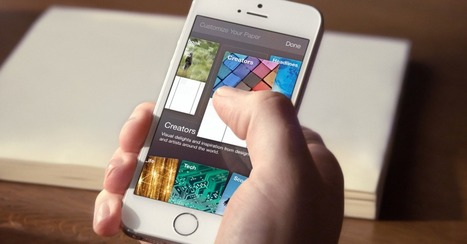
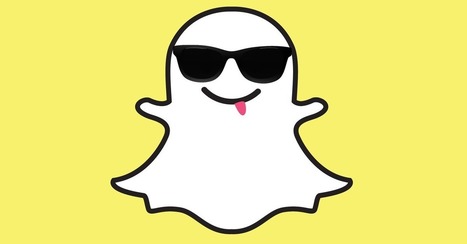














Content Marketing Institute offers a plug-and-play marketing plan tool set to help you create a new strategy or improve your existing initiatives.