Get Started for FREE
Sign up with Facebook Sign up with X
I don't have a Facebook or a X account
 Your new post is loading... Your new post is loading...
 Your new post is loading... Your new post is loading...

Jeff Domansky's curator insight,
December 21, 2016 10:48 AM
Make content creation easier (and more fun) with these 35 free tools and resources from Lindsay Kolowich at HubSpot. I thought I knew all the tools but she's updated the list and you'll find several social media tools you didn't know before. Christmas comes early. Highly recommended! 11/10. ;-) 
Mike McCallister's curator insight,
December 22, 2016 10:59 AM
I use several of these tools regularly, and can recommend every one of them. I suspect I'll be investigating some of the visual/design options heading into the new year. Use this list to expand your reach in 2017!

Yael Even-Levy, PhD (Second Life: JoelleYalin)'s curator insight,
November 1, 2016 3:22 AM
A superb list of graphic tools and useful stats.

Tentronix NZ's curator insight,
November 1, 2016 9:02 AM
nice tools to have in your arsenal if you are a Digital marketer.

Jeff Domansky's curator insight,
January 10, 2016 10:12 AM
Excellent color resources for design, blogging and marketing. Recommended viewing! 10/10

Jeff Domansky's curator insight,
October 11, 2015 2:28 AM
Impressed with this new web design tool. Recommended viewing! 10/10 
Ulises La Roca's comment,
October 11, 2015 9:25 AM
el poder de la inteligencia artificial para tomar todo lo que quiera lanzar en él.
Diana Jonas-Dwyer's curator insight,
October 11, 2015 8:48 PM
Artificial intelligence builds your website.

Jeff Domansky's curator insight,
May 19, 2015 10:02 AM
Learn how to use Photoshop or PowerPoint to easily remove the background of a photo.

Jeff Domansky's curator insight,
March 9, 2014 2:56 PM
The value for PR, content pros and marketing in this post is the list of five cartoon creation tools. Very creative, very cool. |

Jeff Domansky's curator insight,
September 8, 2017 1:13 AM
Some people think they're stuck using stock images for their designs, but you can always learn how to create custom graphics for your website. Three tools reviewed are Canva, Pixlr and PicMonkey -- I recommend each highly.

Jeff Domansky's curator insight,
November 15, 2016 10:15 PM
Here's a very useful tip for recording voice narrations that will help your PowerPoint presentations come alive.

Jeff Domansky's curator insight,
October 14, 2016 10:09 AM
An original selection of 50 color combinations you can use in your infographic and presentation design. Excellent resource, highly recommended! 9.5/10

Jeff Domansky's curator insight,
October 12, 2015 2:58 AM
Email signature design is as important as the color of your tie, choose one wisely.

Jeff Domansky's curator insight,
June 21, 2015 2:20 AM
Aaron Lee shows how to create awesome Facebook covers that make a great first impression. Very useful!

Jeff Domansky's curator insight,
August 16, 2014 2:55 AM
This is recommended reading for bloggers, marketers, PR and content marketing pros. 10/10 
Hsin-Ju Tsai's curator insight,
August 16, 2014 8:46 AM
Visual social media is getting popular these days. Many blogger love to share a short video to tell story. The main point for visual social media is to make sure video is suitable for platform and followers are able to share it. @Ashleigh Ali

Jeff Domansky's curator insight,
December 19, 2013 9:39 AM
This is one of those very cool little apps creative people love. |




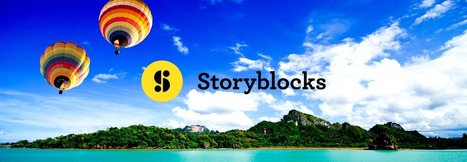




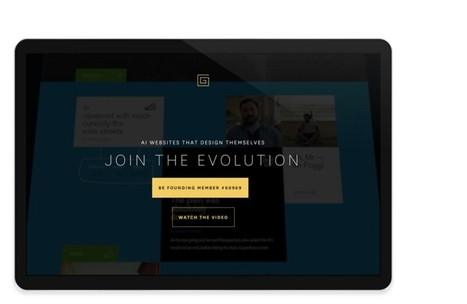

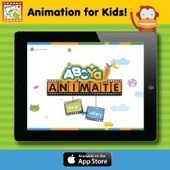




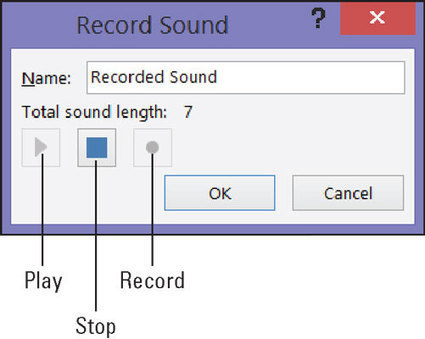



![19 Visual Social Media Secrets from the Pros [SlideShare] | Top Social Media Tools | Scoop.it](https://img.scoop.it/v0WkZ5buVig0jJk78Mj8oTl72eJkfbmt4t8yenImKBVvK0kTmF0xjctABnaLJIm9)
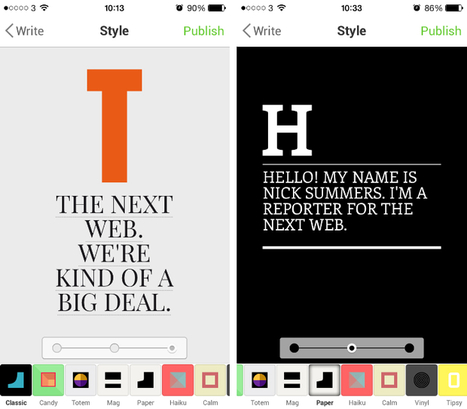






Formerly Graphic Stock, newly-renamed and upgraded, Storyblocks is an improved one-stop-shop for high quality stock media at a fraction of the cost, with millions of images, videos, audio clips, and more! A favorite tool, modestly priced and highly recommended. 9.5/10