Get Started for FREE
Sign up with Facebook Sign up with X
I don't have a Facebook or a X account
 Your new post is loading... Your new post is loading...
 Your new post is loading... Your new post is loading...

Jeff Domansky's curator insight,
October 14, 2016 10:09 AM
An original selection of 50 color combinations you can use in your infographic and presentation design. Excellent resource, highly recommended! 9.5/10

Jeff Domansky's curator insight,
August 18, 2016 1:18 AM
On this site you can download free PNG images, pictures and cliparts for design and web design in best resolution and quality. |

Jeff Domansky's curator insight,
October 29, 2016 2:29 PM
Here's a very cool web design, visual marketing and blogging tool that I depend on. Pictaculous. Free and highly recommended. 10/10

Jeff Domansky's curator insight,
October 11, 2016 10:51 AM
Snappa is my favorite new graphics tool. Many great features, free version, easy to use yet lots of powerful features in the Pro version for just $10 a month. Highly recommended! 10/10

Jeff Domansky's curator insight,
March 20, 2015 11:33 AM
Visual content tools can help you add flare and professionalism to your post. This extensive list will help you find the right tool for your needs. Recommended reading. 9/10 
Vloasis's curator insight,
March 21, 2015 12:06 PM
I'm always interested in new sources of free visual content, and while this list may not be "the ultimate", it is certainly worth a bookmark. :) 
AndySernovitz's curator insight,
July 31, 2015 3:54 AM
Visual content tools can help you add flare and professionalism to your post. This extensive list will help you find the right tool for your needs. Recommended reading. 9/10 |




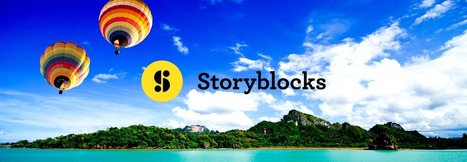




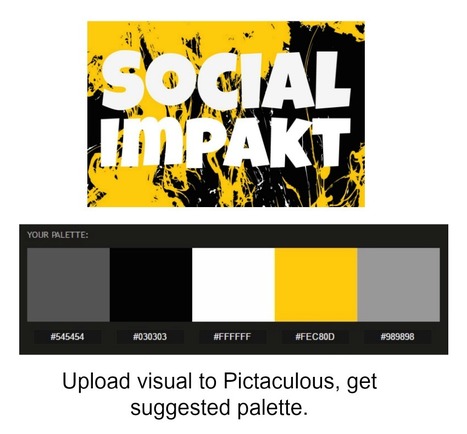







Formerly Graphic Stock, newly-renamed and upgraded, Storyblocks is an improved one-stop-shop for high quality stock media at a fraction of the cost, with millions of images, videos, audio clips, and more! A favorite tool, modestly priced and highly recommended. 9.5/10