A picture is worth a thousand words – based on this, infographics would carry hundreds of thousands of words, yet if you let a reader choose between a full-length 1000-word article and an infographic that needs a few scroll-downs, they’d probably prefer absorbing information straight from the infographic. What’s not to like? Colored charts and illustrations deliver connections better than tables and figures and as users spend time looking back and forth the full infographic, they stay on the site longer. Plus, readers who like what they see are more likely to share visual guides more than articles.
While not everyone can make infographics from scratch, there are tools available on the Web that will help you create your very own infographics. In this article, we’re listing more than 20 such options to help you get your messages across to your readers, visually....
Via Ana Cristina Pratas, Jeff Domansky



 Your new post is loading...
Your new post is loading...

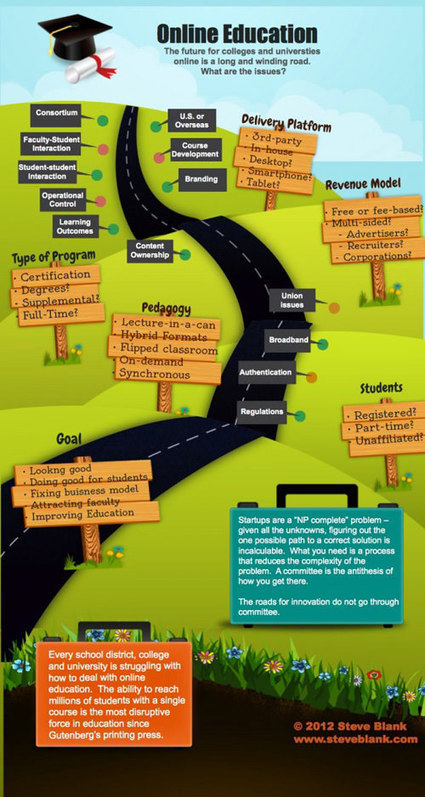

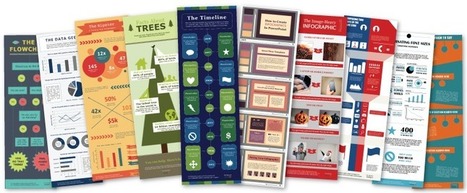



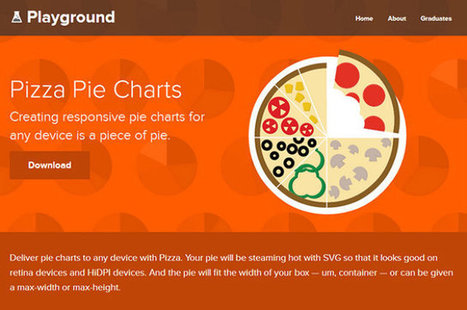


![15 Customizable Infographic Templates for PowerPoint That Will Save You Time & Resources [Free Download] | Top Social Media Tools | Scoop.it](https://img.scoop.it/L0tDVg9NsiVawXTRHsBEZzl72eJkfbmt4t8yenImKBVvK0kTmF0xjctABnaLJIm9)
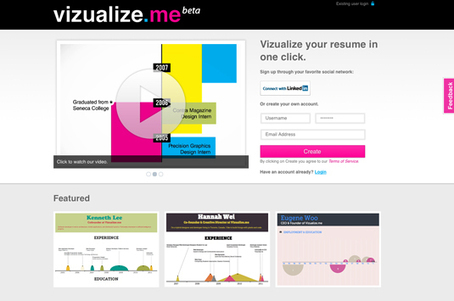














Nice updated list of infographics tools.