Access, Engage, and Express, based on Universal Design for Learning (UDL) principles, is the lens for teaching and learning for all learners.
Get Started for FREE
Sign up with Facebook Sign up with X
I don't have a Facebook or a X account
 Your new post is loading... Your new post is loading...
 Your new post is loading... Your new post is loading...

Kathleen McClaskey's curator insight,
June 28, 2013 9:16 PM
The UDL 2.0 Guidelines can assist anyone who plans lessons/units of study or develops curricula (goals, methods, materials, and assessments) to reduce barriers, as well as optimize levels of challenge and support, to meet the needs of all learners from the start. They can also help educators identify the barriers found in existing curricula. You can use the UDL Guidelines to help you determine your learners strengths, interests, and challenges and how they:
> prefer or need to access and process information. > prefer to express what they know. > like to engage with the content.
When learners know how they prefer or need to access information, engage with the content, and express what they know and understand, then they take responsibility for their learning.
Access, Engage, Express is a trademark of Personalize Learning, LLC

Barbara Bray's curator insight,
June 28, 2013 11:47 PM
UDL Principles guide learners to understand how they learn best. They determine how they prefer or need to access information, engage with content, and express what they know. |
|




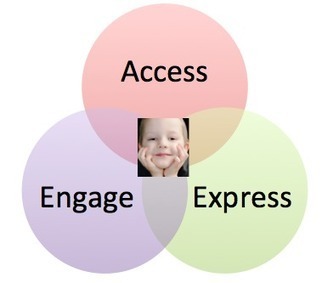

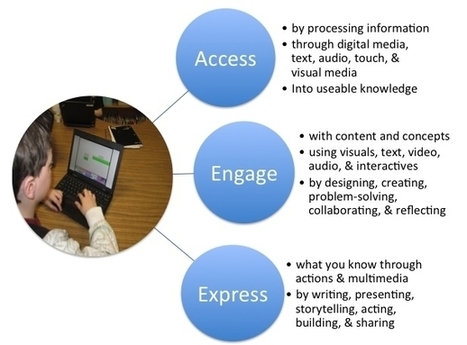






Why do teachers and learners need a lens for learning? This post will share the importance of understanding how you learn best. Access is about how you transform and process information into useable knowledge. Engage is how you best engage with content. Express is how you demonstrate what you know and understand. If you use this lens, you and your teacher become partners in learning.