Staff at CALL Scotland have produced a helpful Wheel of Apps guide for iPad that may be useful for students with dyslexia or who just need some additional support with reading and/or writing diffic...
Research and publish the best content.
Get Started for FREE
Sign up with Facebook Sign up with X
I don't have a Facebook or a X account
Already have an account: Login
The pedagogical framework to designing learning environments to teach and to support ALL learners!
Curated by
Kathleen McClaskey
 Your new post is loading... Your new post is loading...
 Your new post is loading... Your new post is loading...
|

Carol Leynse Harpold's curator insight,
October 6, 2013 7:41 PM
Suggested extensions to support students with special needs from Kit Hard. Carol 
BB's curator insight,
October 19, 2013 12:15 PM
Some new apps/extensions to explore on Google: Announcify and Voice Note |




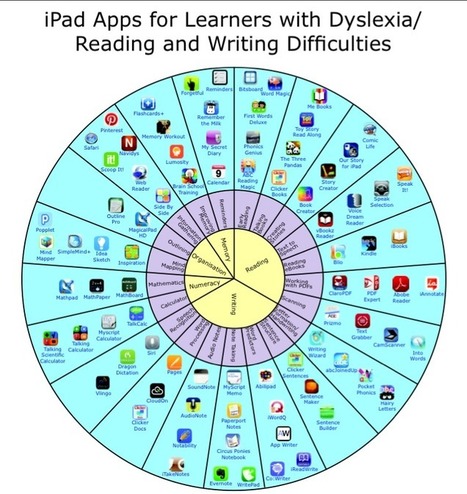











Looking from a SENCO perspective as a resource that can be used by teachers to get them thinking about using apps for those students with high learning needs. Student voice and autonomy could be increased by having them explore the apps indicated as being useful and give feedback on how and why they think the app would fit with their learning needs.
Great resources!
This is an AMAZING compilation of apps to aid struggling readers!