Check out my book for more ideas, Universal Design of Higher Education: From Principles to Practice.
Research and publish the best content.
Get Started for FREE
Sign up with Facebook Sign up with X
I don't have a Facebook or a X account
Already have an account: Login
The pedagogical framework to designing learning environments to teach and to support ALL learners!
Curated by
Kathleen McClaskey
 Your new post is loading... Your new post is loading...
 Your new post is loading... Your new post is loading...
|

Richard G. Bush's curator insight,
January 4, 2013 1:54 PM
We have been doing this for the past three years. Establishing appropriate standards for course delivery, look and feel, and consistency goes a long way in establishing the foundation for a good learning experience for students. |






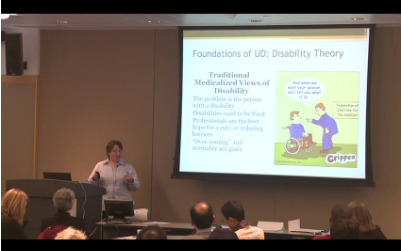


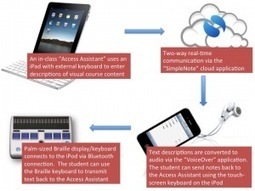











Dr. Rebecca Cory offers some excellent strategies that can easily be incorporated into a course at the highered level.
> Shared Note-taking
> Integrated Technology
> Alternative Assignments