Published on Sep 10, 2013
Use your voice to give students feedback about their papers in Google Docs. I've only played with this a little bit so far, but I'm really excited to be able to use Kaizena to give my students feedback this year. Being able to add links to resources and reuse those links for other students is so helpful. If you have questions I'm on twitter @JenRoberts1 and the guys who make kaizena are @kaizenaFB if you have feedback for them, or email founders@kaizena.com
Research and publish the best content.
Get Started for FREE
Sign up with Facebook Sign up with X
I don't have a Facebook or a X account
Already have an account: Login
Aids and resources for creators and teachers of writing, interactive fiction, digital stories, and transmedia
Curated by
Jim Lerman
 Your new post is loading... Your new post is loading...
 Your new post is loading... Your new post is loading...
|

Jim Lerman's curator insight,
September 9, 2013 2:14 PM
Although this post comes from and English teacher, there's no reason these techniques couldn't be used in any learning situation where significant amounts of writing take place. I particularly like the idea of making links to YouTube videos that illustrate various points of grammar or usage. |






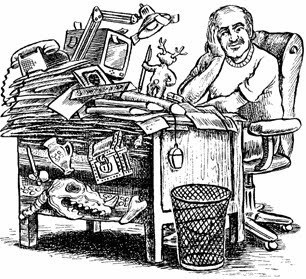





Interesting tool to add a more personal touch to student feedback and excellent for making contact with online students more personal.
I think this has the potential to be of great use with English Language Learners, especially since they tend to understand the spoken word better than the written.