With more and more schools going paperless or migrating to the "cloud" (storing files on the Internet), student work has become more easily shareable, accessible by many, and more easily organized. Many teachers have turned to digital portfolios -- or "e-portfolios" -- for their students. These digital portfolios have caused a huge shift in how teachers assign, collect and assess student classwork and projects.
Via Nik Peachey



 Your new post is loading...
Your new post is loading...

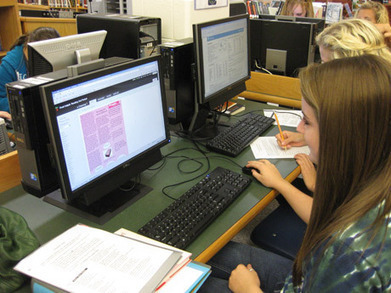

















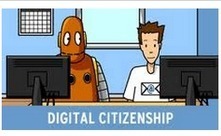











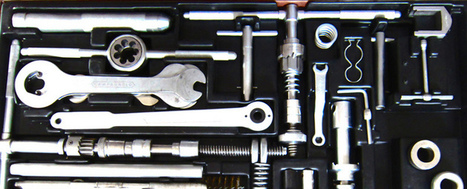

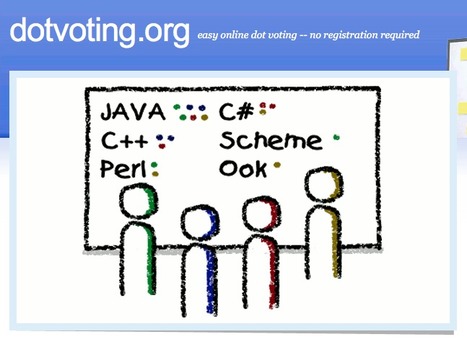



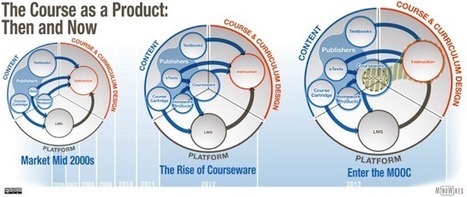









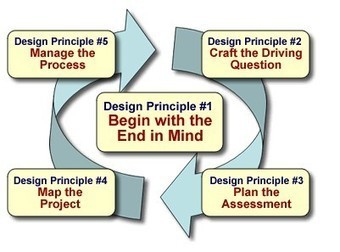







This article describes how student's work in school used to be more private and usually only seen by the teacher if it was done on paper. Now that schools are resorting to "paperless" classrooms, children's work is becoming much more easy to share and find and other things.
I don't think schools should go paperless. The internet is a dangerous place, especially for dumb kids our age. Not only that but the internet allows kids to cheat a lot easier than they already do now so it's promoting cheating indirectly.