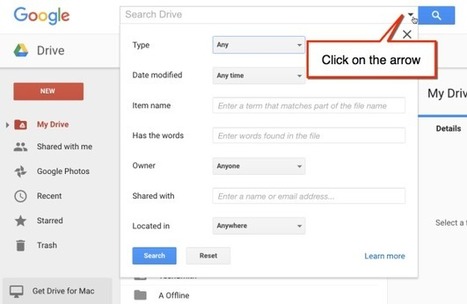|
Rescooped by michel verstrepen from iGeneration - 21st Century Education (Pedagogy & Digital Innovation) |
Get Started for FREE
Sign up with Facebook Sign up with X
I don't have a Facebook or a X account
 Your new post is loading... Your new post is loading...
 Your new post is loading... Your new post is loading...
No comment yet.
Sign up to comment
Alice Ingold's curator insight,
October 8, 2014 6:44 AM
Guide purement technique et non pédagogique, mais il est toujours utile de maîtriser les bases pour se servir de cet outil ! 
Imagine's curator insight,
November 9, 2014 11:04 AM
Voir tout particulièrement la page expliquant les différences entre la nouvelle et l'ancienne version. |

Alfredo Corell's curator insight,
November 26, 2013 2:01 PM
Google Drive is a lot of things. It's a cloud-based storage service, it's an online office suite, and it's the connective tissue that ties numerous Google services together.
Jennifer Turner's curator insight,
February 24, 2014 1:42 PM
Yeas! A great tool for Google Drive users! There is so to learn with google drive and this resource helps make the tool even more productive for you to use in your classroom.

Tony Gough's curator insight,
August 26, 2013 7:24 AM
If you're new to Google+, or want to know more about using Google+, this article will help you get the most from Google+! 
Patricia Daniels's curator insight,
August 30, 2013 3:37 AM
A useful video tutorial here, just over 16 minutes long. It runs through the basics of using Google drive and how you can use it to collaborate with others. It also touches on Google Hangout.
I use Google Drive with my students as a writing space because I teach English via Skype. It suits our needs perfectly. Students create several folders e.g. some are homework spaces; collaborative areas such as wikis; creative writing pages and as a virtual space that we can jump into during the lesson to work on activities. It works for us. As a teacher I can dip into shared spaces at any time and guide and support learning which is a real advantage. 
flea palmer's curator insight,
August 30, 2013 6:56 AM
This is a really thorough tutorial and very timely as I'm currently exploring using Google Drive with students. Our dispersed team of Learning Technologists already use it for collaboration but there is not much use as yet by our academics and students. The ability to be able to integrate Drive with Google Hangouts is really powerful and has the potential to be a great tool for supporting Distance Learning.

Cendrine Marrouat - https://www.cendrinemedia.com's comment,
April 24, 2012 4:47 PM
Thank you for sharing my article!

Cendrine Marrouat - https://www.cendrinemedia.com's comment,
April 24, 2012 4:48 PM
Thank you for sharing my article!
|