📽️ Google change les règles du jeu pour le référencement vidéo ! Si vous voulez rester en tête dans la course SEO, c'est le moment de prêter attention. 🏁
Le géant de la recherche exige maintenant que vos vidéos soient le plat principal de votre page web pour apparaître dans ses précieuses vignettes. Adieu les vidéos en guise de garniture ! 🚫🥗
Article complet sur le sujet : https://youpi.news/fr/2023/12/google-est-plus-exigeant-pour-les-videos/
Pourquoi cette révolution ? Les vidéos captivent plus que les mots. Imaginez, une minute de vidéo équivaut à 1,8 million de mots ! 🤯 Les avantages ? Meilleure visibilité, UX améliorée, et un petit bonus en matière de partage sur les réseaux sociaux. 🚀
Alors, comment rester dans la course ? 🏃♀️🏃♂️ Vérifiez que vos vidéos soient le focus principal de vos pages et gardez un œil sur la Search Console pour les ajustements. Et n'oubliez pas, une bonne vidéo c'est comme un bon vin, elle doit être le centre d'attention pour être appréciée à sa juste valeur ! 🍷
Rappelez-vous, Mocharrafoddin Saadi disait : "Celui qui n'a pas subi les sévérités d'un maître subira les sévérités de la vie." Choisissez donc sagement dans le monde du référencement en ligne. 😉
Pour plus de détails sur cette nouvelle ère du SEO, filez sur Youpi News !
🌐 Youpi News : Le média du search écrit par des humains pour des humains.
Via Jérôme G, blasco Louis



 Your new post is loading...
Your new post is loading...






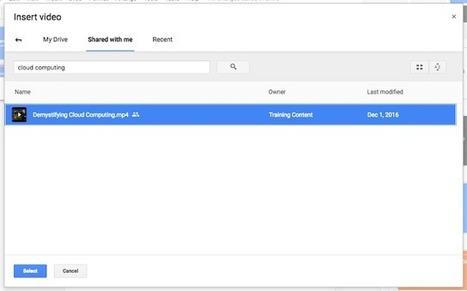


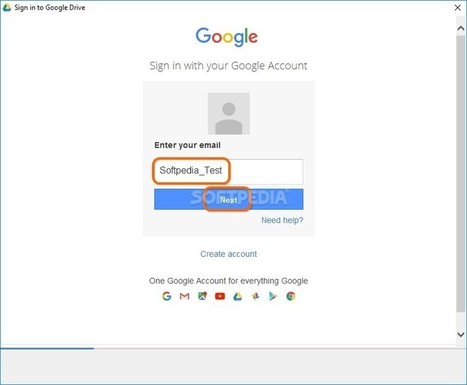






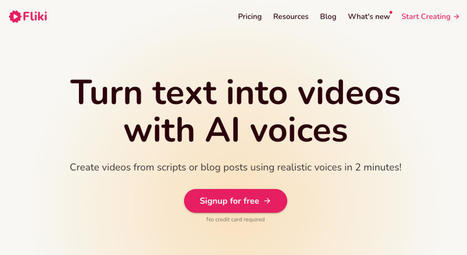

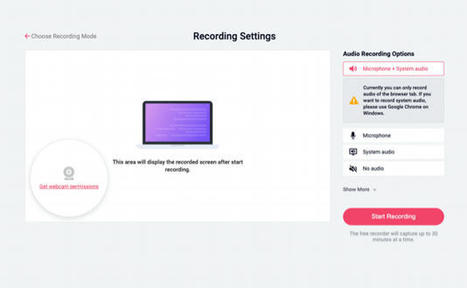

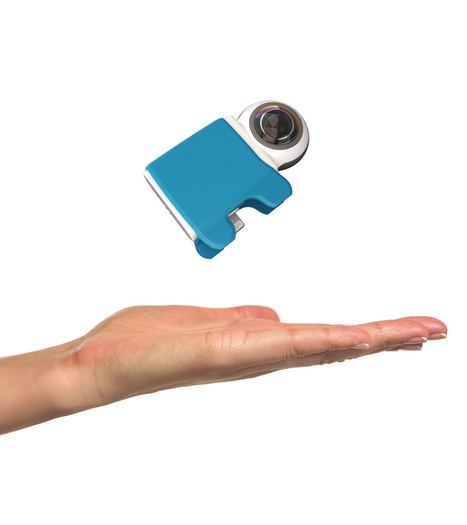



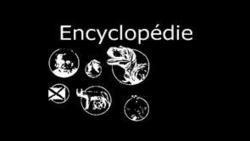













Bon a savoir !